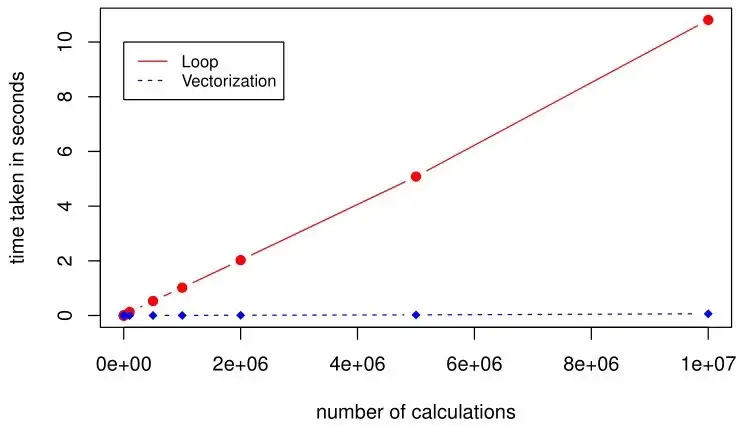Maximizing Efficiency with Loops and Vectorization in Programming Languages
” Maximizing Efficiency with Loops and Vectorization in Programming “
Table of Content:
I. Introduction to loops and vectorization in programming languages
- Definition of loops
- Types of loops (for, while, repeat)
- Definition of vectorization
- Advantages of vectorization over loops
II. Loops in programming languages
- How loops work
- Examples of loop usage
- Common pitfalls of using loops
III. Vectorization in programming languages
- How vectorization works
- Examples of vectorized operations
- Advantages of vectorization (speed, efficiency)
IV. When to use loops vs. vectorization
- Situations where loops are necessary
- Situations where vectorization is preferred
- Trade-offs between loops and vectorization
V. Best practices for using loops and vectorization
- Tips for optimizing loop performance
- Tips for choosing between loops and vectorization
VI. Conclusion
- Summary of key points
- Importance of understanding loops and vectorization in programming languages
I. Introduction to loops and vectorization in programming languages
Loops and vectorization are two important concepts in programming languages that refer to different ways of performing the same task. They are used to manipulate data, perform calculations, and achieve the desired outcome. Understanding how to use loops and vectorization effectively can have a significant impact on the efficiency and performance of your code.
Definition of loops
A loop is a way to repeat a set of instructions multiple times. In programming languages, there are several types of loops, including for loops, while loops, and repeat loops.
A for loop is used to iterate over a sequence of objects, such as a list or an array. It has the following syntax:
for (variable in sequence) {
statements
}A while loop, on the other hand, continues to execute as long as a certain condition is true. It has the following syntax:
while (condition) {
statements
}Finally, a repeat loop is similar to a while loop, except that it always executes at least once before checking the condition. It has the following syntax:
repeat {
statements
} while (condition)Definition of vectorization
Vectorization is a way to perform operations on multiple elements of a vector simultaneously, rather than using a loop to iterate over each element individually. Vectorized operations are generally faster and more efficient than looping, because they take advantage of the underlying structure of vectors and the optimized routines in the programming language’s base package.
Here is an example of vectorization in the R statistical programming language:
# Create a vector of numbers
numbers <- c(1, 2, 3, 4, 5)
# Add 1 to each element of the vector using vectorization
numbers <- numbers + 1
# Print the resulting vector
print(numbers)The output of this code will be:
2 3 4 5 6In this example, the + 1 operation is applied to the entire vector numbers, rather than to each element individually. This is an example of vectorization because it takes advantage of the underlying structure of vectors and the optimized routines in R’s base package.
Advantages of vectorization over loops
Vectorization has several advantages over loops. First, vectorized operations are generally faster than looping, because they take advantage of optimized routines and the underlying structure of vectors. Second, vectorization is often easier to read and understand than looping, because it uses concise and expressive syntax. Finally, vectorization can improve the maintainability of your code, because it is easier to modify and debug than looping.
II. Loops in programming languages
Loops are a fundamental concept in programming languages and are used to repeat a set of instructions multiple times. In this section, we will explore how loops work, provide examples of their usage, and discuss the common pitfalls of using loops.
How loops work
Loops work by iterating over a sequence of objects and executing a set of instructions for each iteration. The number of iterations is determined by the length of the sequence or by a specified condition.
In most programming languages, loops are controlled by a looping construct, such as a for loop or a while loop. The looping construct specifies the sequence to be iterated over and the statements to be executed for each iteration.
Examples of loop usage
Here are some examples of loop usage in different programming languages:
R:
# Create a vector of numbers
numbers <- c(1, 2, 3, 4, 5)
# Use a for loop to iterate over the vector and print each number
for (i in numbers) {
print(i)
}Python:
# Create a list of numbers
numbers = [1, 2, 3, 4, 5]
# Use a for loop to iterate over the list and print each number
for i in numbers:
print(i)Java:
// Create an array of numbers
int[] numbers = {1, 2, 3, 4, 5};
// Use a for loop to iterate over the array and print each number
for (int i = 0; i < numbers.length; i++) {
System.out.println(numbers[i]);
}Common pitfalls of using loops
There are several common pitfalls to be aware of when using loops. One pitfall is the risk of infinite loops, which occur when the looping condition is always true or the loop counter is not updated properly. Infinite loops can cause your program to run indefinitely and can be difficult to debug.
Another pitfall is the risk of off-by-one errors, which occur when the loop counter is not properly initialized or the loop condition is not properly defined. Off-by-one errors can cause your loop to either iterate too few or too many times, resulting in incorrect output or unintended behavior.
Finally, loops can be slower and less efficient than vectorized operations, particularly for large datasets. This can be a problem if performance is critical for your application.
In general, it is important to carefully consider the performance and readability of your code when using loops and to choose the appropriate looping construct for your specific needs.
III. Vectorization in programming languages
Vectorization is a way to perform operations on multiple elements of a vector simultaneously, rather than using a loop to iterate over each element individually. Vectorized operations are generally faster and more efficient than looping because they take advantage of the underlying structure of vectors and the optimized routines in the programming language’s base package. In this section, we will explore how vectorization works, provide examples of vectorized operations, and discuss the advantages of vectorization.
How vectorization works
Vectorization works by applying an operation to an entire vector at once, rather than to each element individually. Most programming languages have built-in functions or operators that support vectorization, such as element-wise arithmetic operators and functions in R, NumPy, and Python, or the apply family of functions in R.
Vectorization is typically faster and more efficient than looping because it avoids the overhead of calling a looping construct and iterating over each element individually. It also often results in more readable and expressive code.
Examples of vectorized operations
Here are some examples of vectorized operations in different programming languages:
R:
# Create a vector of numbers
numbers <- c(1, 2, 3, 4, 5)
# Add 1 to each element of the vector using vectorization
numbers <- numbers + 1
# Print the resulting vector
print(numbers)Python:
# Import the NumPy library
import numpy as np
# Create a NumPy array of numbers
numbers = np.array([1, 2, 3, 4, 5])
# Add 1 to each element of the array using vectorization
numbers = numbers + 1
# Print the resulting array
print(numbers)Java:
// Import the Apache Commons Math library
import org.apache.commons.math3.util.FastMath;
// Create a Java array of numbers
double[] numbers = {1, 2, 3, 4, 5};
// Use the mapToDouble function from the Apache Commons Math library to apply a vectorized operation to the array
double[] squared = Arrays.stream(numbers).mapToDouble(x -> FastMath.pow(x, 2)).toArray();
// Print the resulting array
System.out.println(Arrays.toString(squared));Advantages of vectorization
Vectorization has several advantages over looping. First, vectorized operations are generally faster than looping, because they take advantage of optimized routines and the underlying structure of vectors. Second, vectorization is often easier to read and understand than looping, because it uses concise and expressive syntax. Finally, vectorization can improve the maintainability of your code, because it is easier to modify and debug than looping.
However, it’s worth noting that vectorization is not always possible or appropriate. In some cases, you may need to use a loop to perform an operation that is not vectorizable, or to perform an operation that depends on the previous iteration. In these cases, looping may be necessary or more appropriate.
IV. When to use loops vs. vectorization
Loops and vectorization are two different approaches to performing the same task in programming. In general, vectorization is preferred because it is faster and more efficient than looping, but there are situations where loops may be necessary or more appropriate. In this section, we will explore when to use loops vs. vectorization.
Situations where loops are necessary
There are several situations where loops may be necessary or more appropriate than vectorization. One such situation is when you need to perform an operation that is not vectorizable, such as reading a file line by line or interacting with a user through the console. In these cases, a loop is the only way to achieve the desired behavior.
Another situation where loops may be necessary is when you need to perform an operation that depends on the previous iteration. For example, consider the following code, which uses a loop to calculate the factorial of a number:
factorial <- function(n) {
result <- 1
for (i in 1:n) {
result <- result * i
}
return(result)
}In this case, the factorial of a number is calculated by multiplying the current number by the result of the previous iteration. This operation cannot be vectorized because it depends on the previous iteration.
Situations where vectorization is preferred
In general, vectorization is preferred over looping because it is faster and more efficient. This is particularly true for large datasets, where the overhead of calling a looping construct and iterating over each element individually can significantly impact performance.
Vectorization is also often easier to read and understand than looping because it uses concise and expressive syntax. This can improve the maintainability of your code because it is easier to modify and debug than looping.
Trade-offs between loops and vectorization
There are trade-offs to consider when choosing between loops and vectorization. Loops may be slower and less efficient than vectorized operations, particularly for large datasets. However, loops can be more flexible and easier to modify than vectorized operations, particularly when the operation depends on the previous iteration.
In general, it is important to carefully consider the performance and readability of your code when choosing between loops and vectorization and to choose the appropriate approach for your specific needs.
V. Best practices for using loops and vectorization
Using loops and vectorization effectively can have a significant impact on the efficiency and performance of your code. In this section, we will discuss some best practices for using loops and vectorization in programming languages.
Tips for optimizing loop performance
There are several ways to optimize the performance of loops:
- Use the appropriate looping construct: Choose the looping construct that is most appropriate for your specific needs. For example, use a
forloop to iterate over a sequence of objects, use awhileloop to continue executing as long as a certain condition is true, or use arepeatloop to execute at least once before checking the condition. - Avoid unnecessary calculations: Only perform calculations that are necessary for the current iteration. Avoid performing unnecessary calculations or creating unnecessary variables, as this can slow down your loop.
- Pre-allocate memory: If you are creating an object within the loop, such as a list or an array, pre-allocate memory for it before the loop starts. This can improve the performance of your loop by avoiding the overhead of repeatedly reallocating memory.
- Use optimized functions: Use optimized functions and libraries, such as the
applyfamily of functions in R or the NumPy library in Python, to perform common operations. These functions are generally faster and more efficient than looping.
Tips for choosing between loops and vectorization
When choosing between loops and vectorization, consider the following factors:
- Performance: Vectorization is generally faster and more efficient than looping, particularly for large datasets. However, there are situations where loops may be faster, such as when the vector is very small.
- Readability: Vectorization is often easier to read and understand than looping because it uses concise and expressive syntax. This can improve the maintainability of your code because it is easier to modify and debug than looping.
- Flexibility: Loops can be more flexible than vectorized operations, particularly when the operation depends on the previous iteration. However, vectorization can be more flexible in some cases, because it allows you to perform operations on multiple elements simultaneously.
In general, it is important to carefully consider the performance and readability of your code when choosing between loops and vectorization and to choose the appropriate approach for your specific needs.
VI. Conclusion
In conclusion, loops and vectorization are two important concepts in programming languages that refer to different ways of performing the same task. Loops are used to iterate over a sequence of objects and execute a set of instructions for each iteration, while vectorization is a way to perform operations on multiple elements of a vector simultaneously.
Vectorization is generally preferred over looping because it is faster and more efficient, and because it often results in more readable and expressive code. However, there are situations where loops may be necessary or more appropriate, such as when the operation is not vectorizable or depends on the previous iteration.
It is important to understand when to use loops and when to use vectorization, and to choose the appropriate approach for your specific needs. Some best practices for using loops and vectorization include optimizing loop performance, choosing the appropriate looping construct, and using optimized functions and libraries.
Overall, understanding loops and vectorization is crucial for writing efficient and effective code in programming languages.
Read More blogs in AnalyticaDSS Blogs here : BLOGS
Read More blogs in Medium : Medium Blogs
Read More blogs in R-bloggers : https://www.r-bloggers.com