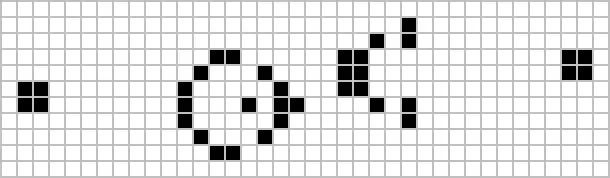Conway’s Game of Life With Examples in R and Python
“Conway’s Game of Life With Examples in R and Python”
The Game of Life, also known as the “Conway’s Game of Life,” is a cellular automaton invented by mathematician John Horton Conway in 1970. It is a zero-player game, meaning that once the game is set up, it runs on its own, and there is no further input from a player.
The game is played on a grid of cells, each of which can be in one of two states: “alive” or “dead.” The state of each cell in the grid is determined by the state of the cells surrounding it, according to a set of rules. The game proceeds in a series of “generations,” with the state of each cell in the next generation being determined by the state of the cells in the current generation.
The game has been used to study a wide range of topics in mathematics and computer science, including patterns, self-organization, and complexity. It has also been used as a tool for exploring artificial life and artificial intelligence.
Game Rules
The game rules are as follows:
- Any live cell with fewer than two live neighbors dies, as if by underpopulation.
- Any live cell with two or three live neighbors lives on to the next generation.
- Any live cell with more than three live neighbors dies, as if by overpopulation.
- Any dead cell with exactly three live neighbors becomes a live cell, as if by reproduction.
These rules are applied to each cell in the grid simultaneously, with the state of the cells in the next generation being determined based on the state of the cells in the current generation. The game continues in this way, with the state of the cells being updated in each generation.
The Game of Life can be implemented in many different ways, with the rules being applied to a two-dimensional grid, or to a one-dimensional “tape,” or even to a three-dimensional space. There are also many variations of the rules that have been explored, with different sets of rules leading to different patterns and behaviors in the game.
The Game of Life is capable of producing a wide range of patterns, depending on the initial configuration of the cells and the specific rules that are being used. Some patterns remain stable over time, while others may evolve and change over the course of the game.
Game Patterns

Here are a few examples of patterns that can appear in the Game of Life:
- Still lifes: These are patterns that remain stable over time and do not change from one generation to the next. Examples of still lifes include blocks, beehives, and loafs.
- Oscillators: These are patterns that repeat themselves over time, cycling through a fixed set of states. Examples of oscillators include blinkers, toads, and pulsars.
- Spaceships: These are patterns that move across the grid, leaving behind a “trail” of cells as they go. Spaceships can move in any of the four cardinal directions, and their movement may be periodic or aperiodic.
- Gliders: These are a type of spaceship that move diagonally across the grid, leaving behind a distinctive “trail” of cells. Gliders are one of the simplest and most well-known spaceships in the Game of Life.
- Guns: These are patterns that produce an endless stream of spaceships or other patterns. The first gun was discovered in 1970 by Bill Gosper, and many more have been found since.
- Patterns with complex behavior: Some patterns in the Game of Life exhibit behavior that is difficult to predict or understand. These patterns may exhibit seemingly random behavior, or they may exhibit complex, self-organizing behavior.
These are just a few examples of the patterns that can appear in the Game of Life. The game is capable of producing a wide range of patterns and behaviors, and new patterns are still being discovered today.
Real-Life Examples
The Game of Life has inspired a number of real-world applications and has been used to model a wide range of systems and phenomena in fields such as biology, physics, and computer science. Here are a few examples of how the Game of Life has been used in real life:
- Biology: The Game of Life has been used to model the behavior of cellular automata, including the growth and division of cells. It has also been used to study patterns in the distribution of species in ecosystems and the spread of epidemics.
- Physics: The Game of Life has been used to model the behavior of physical systems, such as the formation of patterns in crystals and the behavior of fluids.
- Computer science: The Game of Life has been used as a test bed for exploring algorithms and data structures, and it has inspired the development of a number of computational models and techniques.
- Art and design: The Game of Life has inspired a number of artistic and design projects, including digital art, installations, and interactive exhibits.
- Education: The Game of Life has been used as a tool for teaching concepts in mathematics, computer science, and other fields, and it has been incorporated into educational software and curricula.
These are just a few examples of how the Game of Life has been used in real life. The game’s simplicity and versatility have made it a popular tool for studying a wide range of systems and phenomena.
Game Simulation in R
The script below simulates the Game of Life and produces a plot of the evolution of the cells over time. The plotly package is used to create an interactive heatmap, with “dead” cells being shown in darker shades and “alive” cells being shown in lighter shades. The x-axis of the plot represents the generation, and the y-axis represents the cell.
# Install the plotly and furrr packages if they are not already installed
# install.packages("plotly")
# install.packages("furrr")
library(plotly)
library(furrr)
# Set up the grid for the game
grid <- matrix(sample(c(0, 1), 100*100, replace = TRUE), nrow = 100)
# Initialize a list to store the state of the cells at each generation
grid_history <- rep(list(grid), generations)
# Simulate the game using the furrr package to parallelize the simulation
plan(multisession)
grid_history <- future_map(1:generations, function(i) {
# Get the current state of the cells
current_state <- grid_history[[i]]
# Initialize the next state of the cells
next_state <- matrix(0, nrow = nrow(current_state), ncol = ncol(current_state))
# Iterate over each cell in the grid
for (x in 1:nrow(current_state)) {
for (y in 1:ncol(current_state)) {
# Get the number of live neighbors for the current cell
neighbors <- sum(current_state[max(x-1, 1):min(x+1, nrow(current_state)),
max(y-1, 1):min(y+1, ncol(current_state))]) - current_state[x, y]
# Apply the rules of the Game of Life to determine the next state of the cell
if (current_state[x, y] == 1) {
if (neighbors < 2 || neighbors > 3) {
next_state[x, y] <- 0
} else {
next_state[x, y] <- 1
}
} else {
if (neighbors == 3) {
next_state[x, y] <- 1
} else {
next_state[x, y] <- 0
}
}
}
}
# Update the state of the cells
grid <- next_state
# Store the state of the cells at the current generation
grid
})
# Plot the evolution of the cells over time using the plotly package
plot_ly(z = grid_history, colorscale = "Blackbody", type = "heatmapgl") %>%
layout(xaxis = list(title = "Generation"), yaxis = list(title = "Cell"))Game Simulation in Python
The script below simulates the Game of Life and produces a plot of the evolution of the cells over time. The matplotlib package is used to create a heatmap, with “dead” cells being shown in darker shades and “alive” cells being shown in lighter shades. The x-axis of the plot represents the generation, and the y-axis represents the cell.
import numpy as np
import matplotlib.pyplot as plt
# Set up the grid for the game
grid = np.random.choice([0, 1], size=(100, 100))
# Initialize a list to store the state of the cells at each generation
grid_history = [grid]
# Simulate the game
for i in range(generations):
# Get the current state of the cells
current_state = grid_history[i]
# Initialize the next state of the cells
next_state = np.zeros((100, 100))
# Iterate over each cell in the grid
for x in range(100):
for y in range(100):
# Get the number of live neighbors for the current cell
neighbors = (current_state[max(x-1, 0):min(x+2, 100), max(y-1, 0):min(y+2, 100)]).sum() - current_state[x, y]
# Apply the rules of the Game of Life to determine the next state of the cell
if current_state[x, y] == 1:
if neighbors < 2 or neighbors > 3:
next_state[x, y] = 0
else:
next_state[x, y] = 1
else:
if neighbors == 3:
next_state[x, y] = 1
else:
next_state[x, y] = 0
# Update the state of the cells
grid = next_state
# Store the state of the cells at the current generation
grid_history.append(grid)
# Plot the evolution of the cells over time using the matplotlib package
plt.imshow(grid_history, cmap="Greys")
plt.xlabel("Generation")
plt.ylabel("Cell")
plt.show()In conclusion,
the Game of Life, also known as the cellular automaton, is a classic example of a simple mathematical model that can produce complex and fascinating patterns. In the game, a grid of cells is initialized with a certain number of “alive” cells, and the state of the cells at each generation is determined by a set of rules that depend on the number of live neighbors each cell has. Depending on the initial state of the cells and the rules applied, the game can produce a wide range of patterns, from stable configurations to chaotic patterns.
Read More blogs in AnalyticaDSS Blogs here : BLOGS
Read More blogs in Medium : Medium Blogs
Read More blogs in R-bloggers : https://www.r-bloggers.com